There is a short list of theme templates that users are able to create on demand in the Site Editor. Off the top of my head that list is something like:
- Front page
- Search
- Single
- Page
- 404
- Archive
The WordPress template hierarchy allows for much more expression than this though, and one of the objectives for 6.0 is to unlock some of that functionality in the UI.
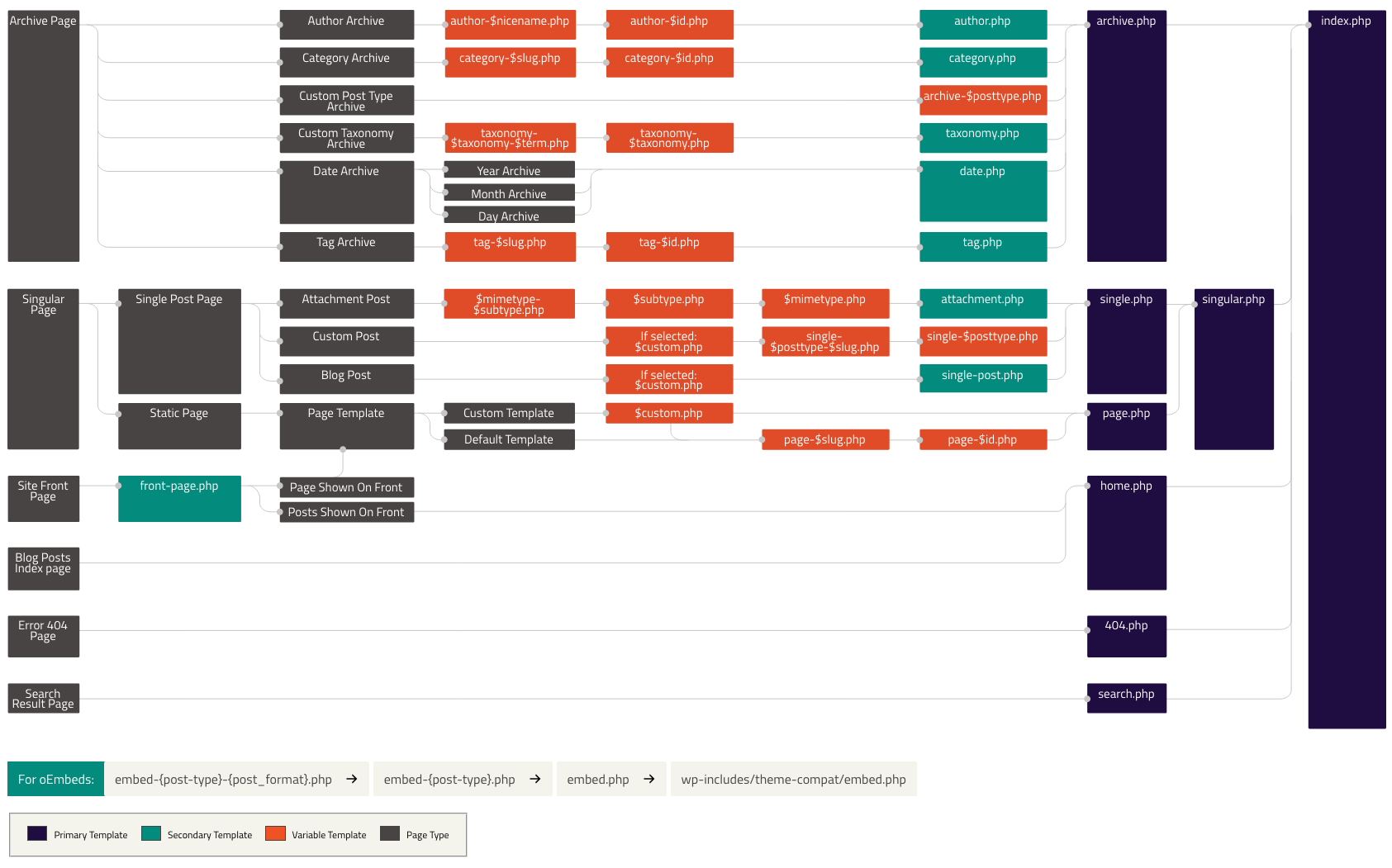
It’s a tricky interface to design because we have to tackle concepts that I suspect folks contemplate in a subjective manner. For example how do you imagine the sequence for adding a unique template for your “About” page? I can see at least two lines of thought:
- I want to create a template for a page, so I’ll look for the pages section, and expect to find my “About” page within that section
- I want to create a template for this unique piece of content, so I’ll look for something that enables me to search my whole site
I decided to roughly explore a prototype for each approach. The first makes use of a dedicated “Page” section in the template creation UI where folks would find the primary Page template supplemented by a search input to locate a particular page:
The second prototype presents a single UI for creating specific templates for any use case, not just pages:
A benefit of this second approach is that the primary templates like “Page”, “Post”, “Attachment”, and so on require fewer clicks to create, and those flows feel simpler since you do not need to ponder the specificity angle.
The drawback is that the full specificity gamut is exposed in one UI. As you can see in the video results will include pages, posts, categories, tags, authors… everything. To avoid this being overwhelming some kind of filtering may need to be introduced.
For now these are early concepts and I’m still exploring other potential flows. I’ll likely post these (or some variation of them) in #37407 soon. Feel free to follow along!
Leave a comment